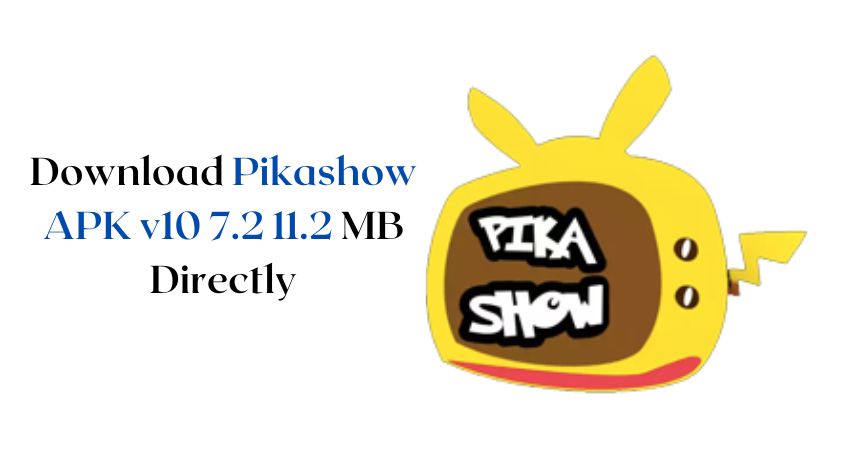How to sign a PDF with iTop PDF?

Traditionally singing a paper is very easy. The individual picks a pen and draws the signature at the dotted line. However, e-signatures are becoming very common due to increased digitization. It is a step toward a completely paperless world. Unfortunately, some users are still unsure how to sign an electronic document.
PDF documents are reserved for necessary and official use. Furthermore, these formal documents are also used for record-keeping and storing years of data. Thus, how to sign a PDF is crucial to maintain the document’s integrity. Let’s learn how to sign a PDF electronically.
Table of Contents
ToggleGreet iTop PDF
iTop PDF is a credible software that does not consume internal memory. The software is incredibly popular among novice users searching for reliable solutions. The user-interface is very simple, which makes it easier to operate the software
How to sign a PDF with iTop PDF can be done in three ways:
- The user can alter the color and font. They can completely change the signature type.
- Secondly, you can also draw the signature using the touch screen. The movements mimic the hand gestures for an organic structure.
- Lastly, the individual can also upload an e-signature onto the document uploaded on the PDF Editor.
Here is how to sign a PDF with iTop PDF:
Step 1: Download iTop PDF
Visit the software’s official website to download iTop PDF on your Windows computer
Step 2: Launch iTop PDF
After the installation, the user can launch the software from the desktop or the taskbar.
Step 3: Open the PDF
From the initial screen, select “Open PDF.” The option is available on the left handside of the welcome screen.
Step 4: Select the tool
Go to the Tools section of the taskbar and select Open PDF. The feature will upload PDF documents.
Step 5: Create a signature
After the document is successfully uploaded, go to Tools. Click on Signature and select Create New Signature.
Pankaj Majumder, a seasoned Civil Engineer, combines technical expertise with a passion for innovative infrastructure solutions. With a strong academic background and diverse project experience, he excels in creating sustainable and resilient structures that shape the future of urban development.
Recommended For You
Spread the loveScreenflow 10.0.6 crack plus serial key free download 2023 is a wonderful program that offers you a lot
Spread the loveRestoro-Crack-2.4.0.4-License-Key-2022-[Latest].Zip: Crack restoration is the process of repairing cracks in concrete or asphalt. Crack restoration can be used
Spread the loveWhat is Pikashow APK v10? Pikashow APK v10 is the latest version of the Pikashow app for Android.

![Restoro-Crack-2.4.0.4-License-Key-2022-[Latest].Zip](https://www.queknow.com/wp-content/uploads/2023/01/Untitled-design-2-1.png)