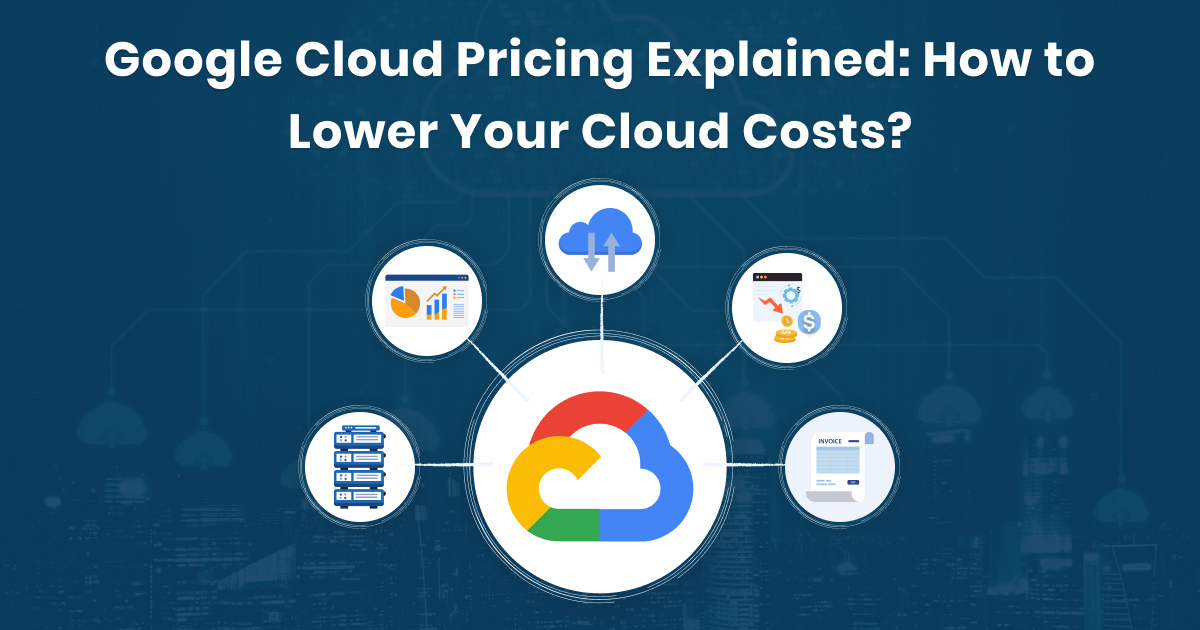How to Fix Cannot Send Emails From My AT&T Mail?
AT&T offered such webmail services to individuals and businesses from across the world that are without a doubt, very reliable, and equipped with great security. However, that doesn’t guarantee that the AT&T webmail service comes error-free. Time and again, its users reported various ATT.net login email issues especially the issue like ‘Cannot send emails from my AT&T Mail.’ Therefore, considering this particular fact in mind, today we have come out with this blog that aims to help ATT mail users in fixing the aforementioned ‘Cannot Send Emails From My AT&T Mail’ issue. So, if you’re facing sending issues with your AT&T Mail then, do not worry as it’s a very common case that you can solve easily with the below-mentioned basic tips, checks, and solutions. Have a look:
Basic Tips & Checks:
- Make sure that you haven’t crossed the maximum email message size limit. It is so because, if the message size limit exceeds then, you won’t be able to send AT&T email. So, always try to write and include attachment within the size limit.
- Ensure yourself that whether you’ve included or not, the correct email address of the recipient to whom you want to send the email. It is so because, if you enter an incorrect email address then, you won’t be able to send that email and instead receive a message failure message.
- Check whether you’ve mistakenly blacklisted any of the ATT mail recipients or not. It is so because, sometimes without your knowledge, you blacklist the email addresses of some recipients, and therefore, the issue of ‘not able to send ATT emails’ occurs. So, check for the same, and if you’ve mistakenly blacklisted recipient’s email addresses then, navigate from ATT Mail ‘Settings’ to ‘Junk Mail’ folder and there, click on the ‘Block Recipients’ tab to remove them from the blacklist in order send emails to those recipients.
- Last but not least, instead of POP Server Settings, use IMAP Server Settings as it is a more effective account server as compared to the former. So, apply the following mentioned server information for the AT&T IMAP account type—
- Incoming Email Server: imap.mail.att.net
- Incoming Port: 993
- Outgoing Email Server: smtp.mail.att.net
- Outgoing Port: 465
Basic Solutions:
In addition, if you are still not able to send ATT emails then, you can even apply the following solutions—
Solution 1: Re-login to ATT Email Account:
Sometimes, ‘AT&T Email Login Issues’ can also act as a culprit behind ‘Not able to send ATT emails’ issue and it is so because you might have logged in to your ATT account using some indirect link! Therefore, it is recommended that you should always log in to your ATT Mail account from the official URL of the ‘ATT Mail Sign-in’ page i.e., ‘ATT.com’ and never use any (wrong) indirect link for the same. So, sign out of your account and visit the AT&T Yahoo email login page using the URL ‘ATT.com’ and then, login to your ATT email account by entering your correct ATT login credentials.
Solution 2: Temporarily Disable the Antivirus or Windows Firewall:
There are chances that your real-time protection antivirus or Windows Firewall might interfere with the process of sending ATT emails. Therefore, it is also a recommended solution that helps you in resolving the encountered ATT.net issues. So, in order to disable them perform these steps—
- Navigate from ‘Windows Settings’ to ‘Update and Security’ and then to ‘Virus and threat protection.’ And, then, open the antivirus to click on its real-time protection toggle switch to finally disable it.
- Press the ‘Windows Start’ button to open the ‘Windows menu’ and from it, select ‘Windows control panel.’ Under it, click on ‘Windows Firewall’ and after that click on the ‘Turn Windows Firewall on/off’ option to finally disable the Windows Firewall.
Solution 3: Troubleshoot the Program Interference Error:
Some computer programs like the ‘Browser add-ons’ might prevent your ‘ATT text toolbar’ from working, and thus, causes problems related to sending ATT emails. So, it is also necessary to troubleshoot this error by clearing your browser’s cache and cookies, and to do so, navigate from your browser’s ‘Settings’ to ‘Privacy and Security’ option and then, finally from the same, click on the ‘Clear data.’ After that, restart your browser and then, login in to your ATT email account.
That’s it! This way, you will be able to resolve the ‘Cannot send ATT Mail’ issue in order to easily send AT&T emails from your ATT mail account without facing any further issue.
Jeff Bailey is a tech enthusiast and gadget guru with a profound understanding of the ever-evolving world of technology. With a keen eye for innovation and a passion for staying ahead of the curve, Jeff brings insightful perspectives on the latest gadgets and tech trends.
Recommended For You
The business world today requires an ERP system that is scalable, adaptable, and quick. The customization of traditional ERP is
Generative AI has transitioned to practice. Now that Google Gemini has been integrated into Vertex AI Studio, companies are able
Cloud spending is turning out to be a strategic focus of organizations that are increasing their digital activities. With the
Browse by Category
- Travel
- Technology & Gadgets
- Sports & Games
- Software
- Shopping
- Reviews
- Real Estate
- Numerology
- News
- Make Money
- Lifestyle
- Law
- Home Improvement
- Health
- Gardening
- Games
- Finance
- Entertainment
- Education
- Digital Marketing
- Diet and Fitness
- Dating
- Construction
- Celebrity
- Career and Jobs
- Business
- blog
- Angel Number