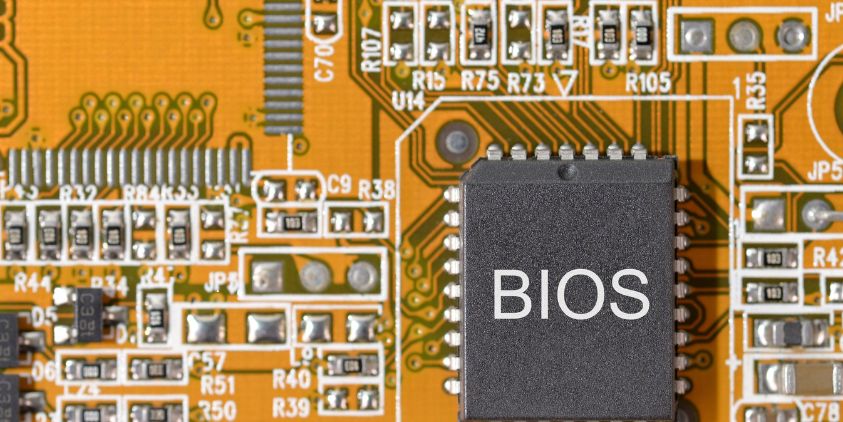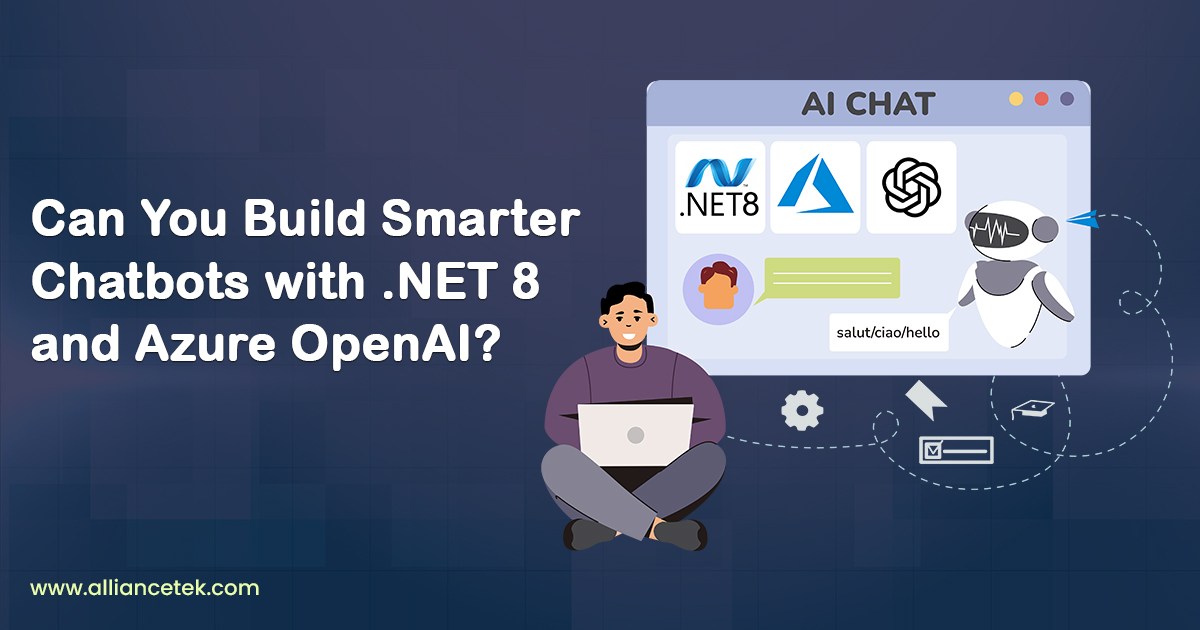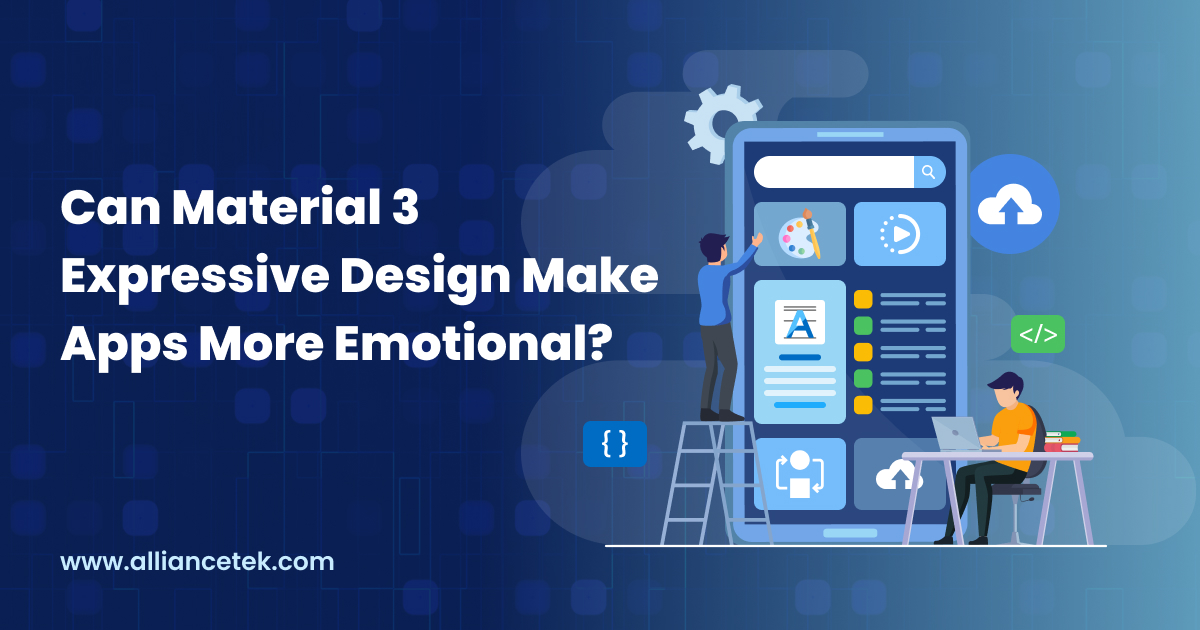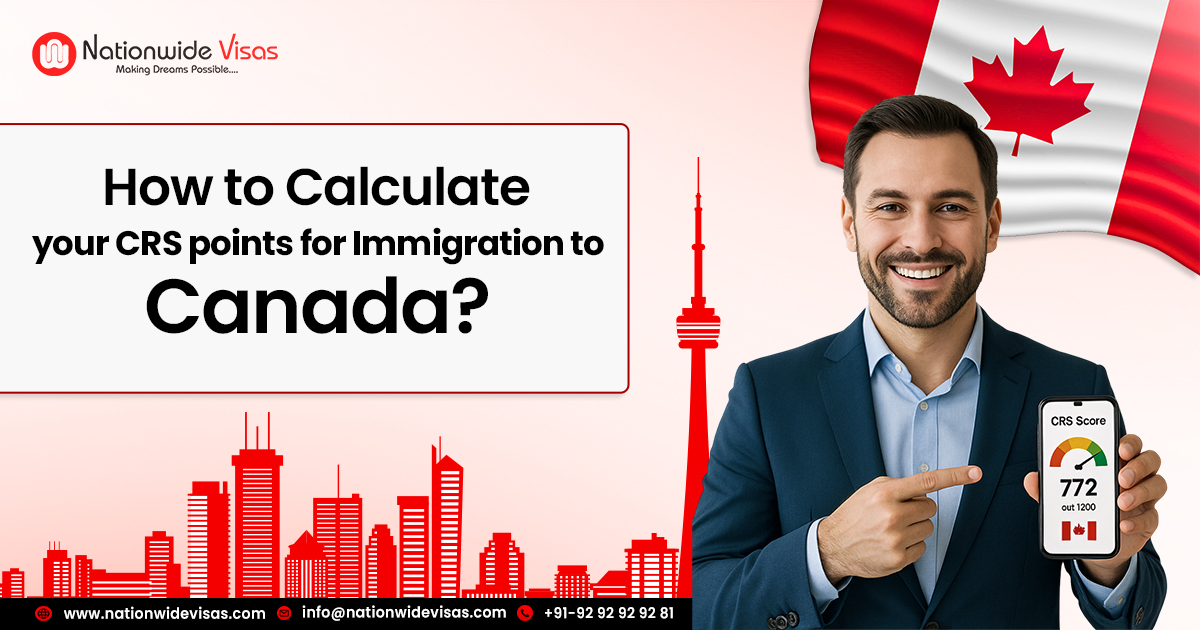What is a Wireless Router and How to Choose
Wireless routers have been around for a few years now and non-technical people tend to find them somewhat complex to understand and use. Here we explain how a wireless router works in short and simple terms.
A wireless router converts the data signals from your wired Internet connection and wirelessly broadcasts the data around a local area such as a house. This wireless broadcast signal can be received by any wireless enabled devices on the same wireless transmitted frequency as the wireless router such as laptops and gaming consoles giving them wireless broadband connectivity throughout the local area of coverage.
Table of Contents
ToggleNeed someone to explain what a wireless router does?
Computers have the ability to communicate wirelessly using a range of wireless technologies. Here we explain the basics of a Wi-Fi routers and its importance for home and business computer users.
What’s a Router?
A router is a hardware device that carries packets of data over networks and is connected to at least two networks. Routers act as gateways, the point where two or more networks are connected. Their purpose is to keep the data continuously flowing to the right places between the two networks. The Internet is just a big global network that connects many computers and smaller networks together so that these computers can communicate between themselves.
What’s a Wireless Router?
The simplest way to explain wireless router is that it is a router that uses wireless technologies to connect computers to a network wirelessly, that is without the need for cables from the computer to the router.
Why is a Wireless Router needed?
If you have an Internet Service at home or your business, and you want to share the connection with several other computer users, then a wireless router can be used to quickly and easily connect all the computers to the Internet without having to pay full broadband subscription service fees for each computer. Some routers also provide an additional level of security to protect your computer from Internet nasties such as spyware.
Wireless Router Setup
Wired and wireless routers have their advantages and disadvantages; however, functionally they perform much the same. Routers are highly reliable and have good security features to protect the networks and the computers connected through them. Wired routers tend to cost less than their equivalent wireless routers for the same set of features. One of the biggest challenges with all routers for users is the technical knowledge that is needed to set them up and configure them to work properly. Some routers are straight forward to setup and get going, while high-end models tend to need more technical knowledge to configure advance security features.
Wireless or wired cable for faster networking?
Internet data connectivity over a cable wire is faster. Why? Here is a list of the “bottlenecks” that slow down data over an Internet connection using a wireless router.
1. Electromagnetic interference from other nearby equipment. Additional electrical noise means the wireless router must work harder to filter out the noise. It does this by applying sophisticated error correction routines to the signal. The more error correction that is required, the slower the wireless connection will become, and it may even stop working altogether if the noise level is too high.
2. Encrypting a wireless network to secure it, means there is an additional overhead for the wireless router to manage between itself and the connecting computer. The data must be encrypted, sent, received and decrypted and vice versa between the wireless router and the computer it is connecting to the Internet. All this overhead acts as a “bottleneck” for data packets and causes latency delays.
3. The switching threshold of the wireless router in routing data packets between multiple wireless devices adds latency delays in the data communications that is inherent in all data switches.
4. The half-duplex protocol used by wireless routers to communicate with other wireless devices means they cannot send and receive data packets at the same time. They must send data first and wait to receive data back before they can resend data again. Modern wired networks don’t have this bottleneck as they use full-duplex data communication protocols.
5. Long separation distances between the wireless router and the computer and any physical barriers in between means the signal strength drops and has to compete with background noise. As above, fewer signals and more noise, leads to a slower wireless connection. Wired networks don’t have this problem.
What features does the best wireless router have?
Your available choices for a wireless router are almost endless! There are many wireless router features to choose from depending on your specific needs and use. In this article we will highlight the key features you should understand as part of searching for a wireless router device.
Key Wireless Router Features
This list of features below is not exhaustive, but describes the key features you should understand about wireless routers before buying one.
Wi-Fi Wireless Standards
The range of choices are 802.11a,b,d,e,g,h,i,j,k,m and n versions.
Wireless Router Range of Operation
The typical range of operation is about 50 meters (150 feet) for indoors use and about 150 meters for outdoors use.
Number of Ports and Connections
Wireless routers can also come with an embedded ADSL or Cable modem, USB port, minimum 4-port Ethernet switch, and a printer port to connect with other computers and devices.
Wireless Router Security Functions
The best wireless router will come with a firewall, denial of service (DoS) prevention, packet filtering, quality of service (QoS) control, advanced anti-hacker pattern-filtering protection, automatic detection and blocking of denial of service (DoS) attacks, password protection for system management, WPS (Wi-Fi Protected Setup), 64/128 bits WEP supported encryption, wireless security with WPA-PSK or WPA2-PSK.
Firmware Upgrades
The best wireless routers will have automatic upgrades to their firmware when they are connected online.
Ease of Setup and Testing
Look for a wireless router that has a quick installation wizard and a web-based configuration control console for remote and local management.
Support for Wireless Routers
The best wireless routers come with at least a 1 year warranty, a detailed user manual, an online support forum and phone or email support.
Jeff Bailey is a tech enthusiast and gadget guru with a profound understanding of the ever-evolving world of technology. With a keen eye for innovation and a passion for staying ahead of the curve, Jeff brings insightful perspectives on the latest gadgets and tech trends.
Recommended For You
Spread the love The PlayStation 2, or PS2, remains a beloved console among gamers. Its vast library of games and
Spread the love Can Your Chatbot Really Know Your Files? Chatbots are ubiquitous, yet the majority of them are based
Spread the love Designing Apps with Emotion Using Material 3 Expressive Design When you are offering app design and development
Browse by Category
- Travel
- Technology & Gadgets
- Sports & Games
- Software
- Shopping
- Reviews
- Real Estate
- Numerology
- News
- Make Money
- Lifestyle
- Law
- Home Improvement
- Health
- Gardening
- Games
- Finance
- Entertainment
- Education
- Digital Marketing
- Diet and Fitness
- Dating
- Construction
- Celebrity
- Career and Jobs
- Business
- blog
- Angel Number